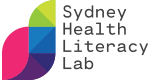The SHeLL
Health Literacy Editor
Tips and technical notes for using the SHeLL Health Literacy Editor
About the SHeLL Health Literacy Editor
Clear and simple health information is fundamental to high quality, safe, and person-centred health care. In practice though, we find that most health information is too complex. Writing health information in plain language is not always as easy as it sounds.
The Health Literacy Editor is web-based software that guides health information developers towards clear and simple health information. Grounded in health literacy and plain language principles, the Editor gives objective, real-time feedback on words and sentences that can make health information harder to understand.
If you wish, you can use the graphic above to show that you used the Editor. To reference the Editor use:
Ayre J. et al. (2023). JMIR Formative Research, e40645. DOI: 10.2196/40645.
Getting started
1. Start by typing text into the editor. Long sentences and words (Readability) will appear automatically. For the other features, such as Complex Language, hit the ‘Check my text’ button. After you edit the text you will need to click ‘Check my text’ again to see updated results.
2. On the right-hand side you can see what each colour means and a summary of the highlights. There are 11 features in total. You can turn these off and on using the dropdown menu on the right-hand side. You may find it easier to turn some features off to help you focus on the most important ones.
3. In most cases your final text will still have highlighted words. This is ok! Sometimes longer sentences or complex language are needed. Aim to keep the text as simple as you can. Make sure the key messages are clear.
4. For more tips, watch the overview video below. Once you’ve learnt about the basics test your knowledge using the Editor Self-Check Quiz .
-
You have three options to save your work. You can access these through the ‘Export’ menu:
Printable summary: saves a summary of the results. Set the printer destination as ‘PDF’ to save a soft copy.
Word document (Text only): Saves a copy of the document text as a word file.
Project file: Saves a SHeLL Editor file. This will let you import your work-in-progress after the web browser is closed, including any text preparation changes. You cannot open this file in other software to edit the document.
-
Click the pin icon on the right-hand pane. This will pin the results of the current text while you make further changes. It will do this for grade reading score, % complex language, and number of passive voice. This lets you see how the text is improving over time!
Make sure that when you pin updated and accurate results. Before clicking the pin, press the ‘check my text’ button, and make sure you have made any adjustments to excluded sentences or words in the text preparation pane.
The pinned results will also appear in the printable summary after the immediate (current) results.
Click the pin again to remove it. Then you can pin the results again to a new version of the text.
Try our NEW 2-page Quick Start Guide!
Readability
What is readability?
Readability scores tell us how easy your text is to read and understand. This is often presented as a ‘grade reading score,’ which roughly corresponds to school grades. A lower grade reading score means the text is easier to read. Aim for ‘Grade 8’ or lower for most audiences.
Readability should be considered in combination with other aspects such as vocabulary, visual design and intended audience.
How do I lower the grade reading score?
To make the grade reading score lower:
Use shorter sentences: Aim for fewer than 20 words per sentence. [1] The Editor highlights long sentences in light purple. The Editor will also tell you when a sentence is likely to have a complex structure. This means the sentence is more than 12 words and has more than 2 of the following conjunctions: ‘for’, ‘and’, ‘nor’, ‘but’, ‘or’, ‘yet’, ‘so’. When a sentence has a complex structure, try breaking it down into shorter sentences.
Use shorter words: Pay close attention to words that contain more than 2 syllables. The editor highlights these words in yellow.
Need more help? Watch the video below:
-
Readability calculations are more meaningful and accurate when we pay attention to which parts of the text are included. The Text Preparation tab lets you choose which parts of the text are included in these calculations.
Which sections of text should I include in a readability calculation?
A general rule is to only include full sentences. Any part of the text that is incomplete e.g. short headings, dot points, and other text that is not a full sentence would usually not be included in the calculation. However, you can choose to include headings that are phrased as questions or full sentences.
Other notes:
Acronyms: The number of syllables in an acronym is based on the number of letters. 2-letter acronyms are counted as 2 syllables, 3-letter acronyms are counted as 3 syllables, and acronyms with more than 3 letters are counted as 4 syllables. You must remove any acronyms that have full stops between letters for instance (‘U.S.’ to ‘US’). The editor will automatically remove the full stops in ‘e.g.’ and ‘i.e.’ so you don’t need to edit these.
Headings and dot points: You do not need to put a full stop at the end of headings and dot points. These will automatically be counted as individual sentences.
The condition/medicine/topic I am writing about is a word with more than 2 syllables. Can I exclude this word from the readability calculation?
There is no specific health literacy guidance about whether these words should be excluded from readability scores. However, the SHeLL Health Literacy Editor will show you how much these words have contributed to the grade reading score. To do this:
Enter up to 5 words into the ‘Exclude words from Complex Language’ section in the Text Preparation tab.
Click ‘Check my text’.
Download the printable summary.
You can read about the impact of these words at the bottom of the first page of the printable summary.
How do I exclude parts of the text from a readability calculation?
Click on the ‘Text Preparation’ tab on the top right corner to adjust which parts of the text you include in the readability calculation. The editor automatically excludes:
Short dot points (less than four words)
Headings that are less than four words
URLs
Text that is excluded from the calculation is shown in grey. Click on a section of text to change whether it is included or not.
-
How is readability calculated?
There are many ways to calculate readability. Most are based on the number and length of words and sentences. The editor uses the Simple Measure of Gobbledygook (SMOG) [2] because this formula:
Expects 100% comprehension for the corresponding grade reading level
Is less likely to underestimate readability (relative to other formulas)
Is considered the most robust [3]
Read more about the limitations of readability formulas at the Agency for Healthcare Research and Quality and Centers for Medicare and Medicaid Services
How are syllables calculated?
The editor determines the number of syllables in each word using one of two methods: a syllable dictionary or syllable counting rules. First, the editor searches the Carnegie Mellon University Pronouncing Dictionary (CMUdict), an English-language dictionary that provides information on pronunciation and syllable count. If a word and its syllable count is not available in this dictionary, the editor estimates syllable count using a series of rules based on the sequence of letters, such as patterns of vowels and consonants. Syllable counts based on the dictionary entries tend to be more accurate than those based on letter sequences.
Complex language
The editor will tell you which words are uncommon in English. Where we can, we also try to give alternatives to common public health terms. You can read more about this in the ‘Technical Notes’ below.
Some complex language is inevitable in health information. To reduce language complexity:
Avoid medical terms and acronyms where possible. When you do use medical terms, always define them first. Always spell out acronyms the first time they are used.
You can exclude up to 5 words that you think your readers will be familiar with. Use the ‘Text preparation’ mode to do this. Use this function sparingly. Even if most people who will read the material are familiar with the terms, there may be others who are not (e.g. newly diagnosed, or people who did not receive effective communication initially).
Need more help? Watch the video below:
-
The New General Service List is a database of more than 270 million words from various English-language sources (e.g. learner materials, fiction, journals and magazines, non-fiction, radio, spoken English, documents, and TV). The database tells us which 3000 words are the most common in English. Any words not included in this list will be counted as ‘uncommon.’
Thesaurus entries (alternative phrases) for public health terms come from sources such as the CDC Everyday Words for Public Health Communication
Passive voice
Text is easier to understand and act on when we use active voice. To change a sentence from passive voice to active voice, you need to:
Identify who or what did the action (the agent). Sometimes this is not stated in the text. Add ‘by the…’ to help identify the agent
Start the sentence with the agent. In the active voice the ‘by the…’ no longer works!
Sometimes the whole sentence may need to change, not just the part that is passive.
Examples:
Need more help? Watch the video below:
-
Active voice is often clearer and uses fewer words. The passive voice emphasises who/ what is being acted upon rather than who/what is performing the action. Usually the passive voice includes the verb ‘to be’ (including ‘we,’ ‘is,’ ‘are,’ ‘were,’ ‘could be,’ or have been’) and a past participle (usually a word ending in ‘-ed’).
You can find more information at PlainLanguage.gov.
Structure
Paragraphs: Try to keep paragraphs to fewer than 4-8 sentences or 150 words. [11]
Lexical density/diversity
Texts with lower lexical density are more like spoken English. Texts with lower lexical diversity contain a smaller vocabulary. There isn’t yet much research on health literacy and lexical density/diversity. [4] The Editor includes this feature so that we can research whether these are useful for simplifying text.
-
Lexical density
Lexical density is a measure of the proportion of function words and content words. Function words are words that carry grammatical meaning, such as prepositions (in, on, between), pronouns (he, we, them), determiners (the, a), conjunctions (and, that, when), and auxiliaries (is, am, got, do). Content words tell us what a text is about (nouns, adjectives, most verbs, and most adverbs). This editor calculates this proportion per clause, using the Halliday definition. [4]
Spoken English has a lower lexical density (usually between 1.5 and 2) than written English (usually between 3 and 6). [4] The editor recommends aiming for a lexical density score below 3, based on the Evaluative Linguistic Framework. [5]
Lexical diversity
The editor computes an unstandardised and standardised assessment of lexical diversity. The unstandardised assessment, or ‘type-token ratio’, is the ratio of unique words to total words. Type-token ratio is correlated with text length. [6] The standardised type-token ratio adjusts this assessment for text length. The Measure of Lexical Textual Diversity (MLTD) [7] calculated by the editor provides an estimate of lexical diversity that is more stable across texts of different lengths. [7, 8, 9] There is little research on lexical diversity and health information. One study indicates that public-facing cancer information had lower lexical diversity than professional-facing cancer information, for texts of a similar length. [10]
Person-centred language
The words we use to talk about people with a health condition can have a lasting impact on those people, including their treatment, how they view themselves, and how others in the community view them. Using person-centred language is one way that we can communicate information in a way that is more respectful, inclusive and empowering. It is also more accurate and less judgmental.
Person-centred language emphasises the people who affected by a health condition, rather than the condition itself. This editor can assess a text for the following conditions. Link to original resources from peak bodies are provided:
Diabetes (see Diabetes Australia position statement: A new language for diabetes)
Dementia (see Dementia Australia language guidelines)
Chronic pain (see PainAustralia chronic pain language guidelines 2018 and 2019)
Cancer (see Cancer NSW: Writing about cancer guidelines)
Mental health (see Mental Health Coordinating Council: recovery oriented language guide and Mindframe: Communicating about mental ill health)
Extra resources and other features
Remember, this editor is a good start, but it will only tell you about word choice. Creating simple text is just one aspect of health-literate design. Other aspects include images, white space and layout. We also strongly recommend involving consumers in the design of written health materials. The resources below have more detailed information on health-literate design.
References
Office of Disease Prevention and Health Promotion. Health literacy online: A guide to simplifying the user experience. 2015.
McLaughlin GH. SMOG Grading-a New Readability Formula. Journal of Reading 1969;12:639-46.
Wang L-W, Miller MJ, Schmitt MR, Wen FK. Assessing readability formula differences with written health information materials: Application, results, and recommendations. Research in Social and Administrative Pharmacy 2013;9:503-16.
Halliday MAKH, Halliday MAK. Spoken and written language: Oxford University Press, USA; 1989.
Clerehan R, Buchbinder R, Moodie J. A linguistic framework for assessing the quality of written patient information: its use in assessing methotrexate information for rheumatoid arthritis. Health Education Research 2005;20:334-44.
McNamara DS, Graesser AC, McCarthy PM, Cai Z. Automated Evaluation of Text and Discourse with Coh-Metrix. Cambridge: Cambridge University Press; 2014.
McCarthy PM, Jarvis S. MTLD, vocd-D, and HD-D: A validation study of sophisticated approaches to lexical diversity assessment. Behavior Research Methods 2010;42:381-92.
Zenker F, Kyle K. Investigating minimum text lengths for lexical diversity indices. Assessing Writing 2021;47:100505.
Fergadiotis G, Wright HH, Green SB. Psychometric Evaluation of Lexical Diversity Indices: Assessing Length Effects. Journal of Speech, Language, and Hearing Research 2015;58:840-52.
Peters P, Smith A, Funk Y, Boyages J. Language, terminology and the readability of online cancer information. Medical Humanities 2016;42:36.
Plain Language Action and Information Network, Federal plain language guidelines, March, 2011. https://www.plainlanguage.gov/media/FederalPLGuidelines.pdf. (Accessed 12 December 2018).
AHRQ Health Literacy Universal Precautions Toolkit, 2nd Edition. Agency for Healthcare Research and Quality, 2015. (Accessed 14 June 2017, at http://www.ahrq.gov/professionals/quality-patient-safety/quality-resources/tools/literacy-toolkit/healthlittoolkit2.html.)
Shoemaker SJ, Wolf MS, Brach C. Development of the Patient Education Materials Assessment Tool (PEMAT): a new measure of understandability and actionability for print and audiovisual patient information. Patient Educ Couns 2014;96:395-403.
Therapeutic Goods Administration. Consumer Medicine Information (CMI). How to use the improved CMI template. 2019.
Acknowledgements
View acknowledgements and attributions.